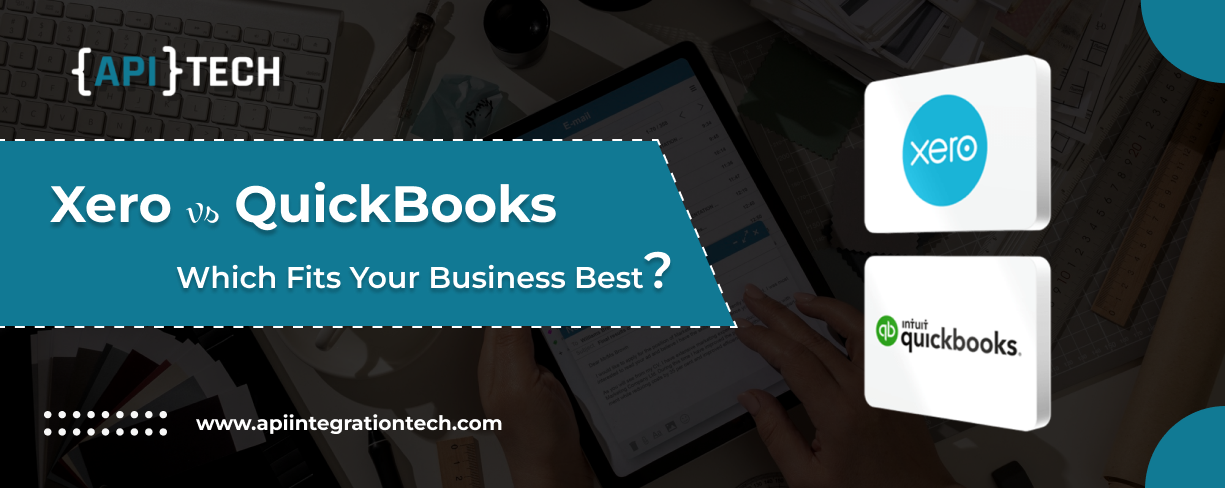Choosing the correct accounting software is essential for maintaining efficient financial operations and successful management in today's changing corporate environment. The foundation of financial reporting, planning, and compliance is accounting software, which has an influence on every aspect of business operations, including strategic decision-making. Two prominent products in this market, Xero and QuickBooks, both provide special features and functionalities suited to various business requirements.
Cloud-based accounting software Xero is mostly used for its user-friendly interface and large global user base. It offers a range of payroll, invoicing, and financial management solutions that help with small and medium-sized businesses. QuickBooks is also very famous in the accounting market, it provides a wide range of features such as options for inventory management, payroll, and many reporting features as well. The goal of this blog is to help CTOs and organizations understand the differences between these two platforms so they can decide which one best fits their specific integration needs.
Business Needs and Objectives
Aligning Accounting Software with Business Goals
Making an accounting software selection that supports your company objectives is crucial to increasing productivity and ensuring long-term success. For companies with worldwide operations or those seeking a simple solution, Xero's emphasis on simplicity and international capabilities make it a desirable choice. Multi-currency transactions and worldwide tax compliance are supported by its user-friendly platform, which may be advantageous for companies with varying global reach.
QuickBooks offers a great feature set that addresses a variety of accounting demands and is made to fulfil a broad range of business sizes and sectors. It is the best option for companies who want more specific financial capabilities since it offers good reporting, sophisticated inventory management, and configurable invoicing. Choosing the best tool for your needs may be easy by being aware of how each software's characteristics complement the unique objectives of your company.
Empower your business communication with our API Integration Services.
Importance of Seamless Integration in Achieving Operational Efficiency
Retaining operational efficiency and optimizing workflows need a smooth interface with current corporate systems. Integration choices with several third-party tools, including as project management software, e-commerce platforms, and CRM systems, are provided by both Xero and QuickBooks. The ability to sync data seamlessly between platforms may eliminate mistakes, reduce manual data entry, and increase overall efficiency for firms wishing to link their accounting software with other key systems.
Numerous business apps may be integrated with Xero because to its open API and large app store, which offer a high level of customisation and flexibility. Additionally, QuickBooks has a wide selection of connectors, especially with well-known business tools and software tailored to particular industries. You can make sure you attain the highest level of efficacy and efficiency by assessing how effectively each piece of software fits with your existing systems and procedures.
User Experience and Interface
Ease of Use for Employees and Stakeholders
An easy user interface is crucial for ensuring that staff and other stakeholders can effectively use accounting software. Xero's interface is very known for its clarity and simplicity, makes it easy for users to use with varying levels of accounting knowledge. The platform's straightforward design and user-friendly navigation better help users quickly familiarize themselves with its features, reducing the time needed for onboarding and training.
Despite having many features, QuickBooks may have a more difficult learning curve because of its more intricate collection of tools and functions. On the other hand, customers who need more sophisticated accounting features may have a customized experience with its extensive interface and adjustable choices. The easiest way to decide which software is right for your team is to evaluate how well each one's usability fits the demands and skill levels of your team.
Read More: Top 10 API Integration Tools for CTOs
Intuitive Interfaces and Learning Curves
The ease with which staff members become used to new software may be greatly influenced by an intuitive interface. The design of Xero has a strong emphasis on simplicity, providing a clear user experience that promotes rapid adoption. Because of the platform's simple style and efficient navigation, users may become skilled with the program with less training thanks to a lower learning curve.
Because of its vast feature set, QuickBooks could take longer to become proficient with. Even though the program has strong tools and customization choices, the intricacy of these features may call for more assistance and training. Assessing the learning curve linked to any program and the training materials accessible may aid in guaranteeing a seamless transition and efficient use of the platform.
User Satisfaction and Feedback
One important measure of how effectively accounting software satisfies user demands is user satisfaction. Xero's user-friendly interface, prompt customer service, and functional features are frequently cited by customers as key advantages. Positive comments about the Xero user experience might give you confidence that your staff will get what they need out of the program.
Users of QuickBooks regularly praise the software's extensive feature set and powerful reporting features. Although some users may point out the intricacy of some features, the software's adaptability and customization capabilities are frequently commended. It is possible to gain important insights into the general level of satisfaction with each program by collecting user feedback and taking into account evaluations from companies that have comparable demands.
Key takeaway: Xero may offer a smoother learning curve and a more user-friendly interface, while QuickBooks provides advanced features that might require more training and adaptation.
Imrpove your medical communication with our Healthtech API integration services
Integration Capabilities
Compatibility with Other Business Systems and Tools
To ensure that your accounting software integrates seamlessly with other corporate tools and systems, integration features are very important. Xero's open API supports a multitude of third-party apps, such as project management tools, e-commerce platforms, and CRM systems, making integration easy. This level of adaptability allows businesses to link their accounting software to other critical systems, speeding up data transfer and minimizing manual entry.
Additionally, QuickBooks has a wide range of integration possibilities, especially with well-known business software and solutions tailored to a certain sector. Businesses that depend on several systems and need reliable communication between their accounting software and other platforms might benefit greatly from its integration features. The finest software for your company may be chosen by evaluating how well it connects with the tools and systems you already have.
Flexibility and Customization Options
For choosing right accounting software, it is very important to consider more flexibility and customization of the software. Xero offers a pretty much good customization options, which allow companies to easily adapt the platform to their unique needs. Xero's features can be developed according to your business needs. It also helps in customizing invoicing reports as well.
It's important to make sure about the level of customization and flexibility each software provides that can be adjusted to fit the changing demands of your business. QuickBooks also offers many features, especially in its more advanced versions. Companies can easily customize the software with options like payroll, inventory management, and advanced reporting to meet their specific needs.
Third-Party Integrations and Ecosystem Support
The functionality of your accounting software can be enhanced by having third-party connectors and ecosystem support. Companies can enhance the functionality of the software and integrate it with other technologies by gaining access to an extensive selection of third-party apps via Xero's extensive app marketplace.
QuickBooks delivers a wealth of industry-specific features and popular business application links in addition to its well-established ecosystem. QuickBooks boasts a comprehensive ecosystem that allows businesses with a wide range of needs to benefit from additional features and support. The amount and quality of ecosystem support as well as third-party integrations that each product offers can be used to determine which software offers the most overall value.
Read More: ASP.NET CORE API with Entity Framework
Which is easy to integrate? Both Xero and QuickBooks provide extensive integration capabilities, but the choice may depend on the specific systems and tools used by your business.
Cost and Budget Considerations
Pricing Models and Subscription Plans
Understanding the costs and subscription choices of each product is important to making an informed decision. Xero's pricing is tiered according to the amount of users and features, and it is frequently easy to comprehend. The program offers details on the features and costs of every plan, taking into account the various needs and sizes of businesses.
QuickBooks offers a number of pricing tiers with options to suit different business sizes and needs. The variations in its subscription tiers are based on the quantity of features and support provided. QuickBooks price can be complex due to its different options for add-ons, but it still provides good offers of flexibility to businesses based on needs and budgets.
Value for Money and Return on Investment
For many companies economical and effective solution is need and for those kind of companies, Xero provides user-friendly design and cheap pricing which can provide a strong return on investment. Because of its simple pricing structure, companies can easily estimate expenses and take the software's advantages.
For firms with more complex accounting needs, QuickBooks' wide feature set and customization options may justify a greater cost. The software's extensive reporting features and sophisticated functionalities can be quite beneficial, especially for companies that need specialist tools. Which software offers the best return on investment can be ascertained by comparing the value it provides to its price.
Long-Term Financial Impact on the Business
Making a sustainable decision requires taking the software's long-term financial effects into account. Both Xero and QuickBooks offer useful capabilities, but it is important to consider the total cost of ownership, which takes into account things like subscription fees, extra connectors, and possible training expenses. Making a long-term financial assessment can assist guarantee that the software selection is in line with your company's financial objectives and budget.
Manage your accounting effortlessly with QuickBooks API integration
Which is cost-effective? For companies looking for simplicity and affordability, Xero might be more affordable, but QuickBooks provides a more feature-rich experience that might be worth the extra money.
Customer Support and Resources
Availability and Quality of Customer Support
Your experience with accounting software can be significantly impacted by effective customer assistance. Xero is renowned for providing prompt customer service across a variety of channels, including as live chat, email, and phone support. The efficiency and helpfulness of Xero's support is frequently commended, as it offers businesses prompt assistance when required.
In addition, QuickBooks offers a wide range of help channels, such as email, chat, and phone support. Online materials and a sizable user base supplement its well-established support avenues. Assessing the customer service quality and availability of each product will help guarantee that you get the aid you require to fix problems and get the most out of the platform.
Training Resources and Documentation
Documentation and training materials are necessary for using accounting software properly. For users who need assistance understanding and navigating the platform, Xero provides a variety of online lessons, manuals, and webinars. Its extensive training resources and documentation help users get the most of the program.
The software's detailed documentation and support materials help users learn how to use it and solve any problems they may have. Checking the quality and availability of each software's training materials can make onboarding easier and improve how well the platform works.
Community and Peer Support
Outside of formal channels, a robust user community can provide invaluable support and insights. With Xero, companies can ask questions, ask for help from other firms, and share experiences in an active user community. Participating in the Xero community might offer more tools and assistance with using the program.
Another advantage of QuickBooks is its sizable and vibrant user base, which includes a plethora of discussion boards and forums where users may interact and share knowledge. Based on actual experiences, the QuickBooks community help can provide useful advice and answers. Taking into account the size and activity of any software's user base might offer further assistance and resources.
Read More: A Guide on Java Stream API
Compliance and Security
Both Xero and QuickBooks comply with industry standards, including financial reporting and data security. They offer strong protection for sensitive financial information through regular security updates, strict access controls, and data encryption. Comparing their specific compliance and security features can help you choose the best fit for your business.
Case Studies and Testimonials
Xero:Small E-commerce Business: Xero’s multi-currency support and user-friendly interface simplify international transactions.
Startup: Xero’s integration with other business tools and scalable features enhance efficiency.
Visualize your big data with top-notch Fintech API Development Services
QuickBooks:Mid-sized Retail Company: Advanced inventory management and detailed reporting improve financial control and decision-making.
Service-based Company: Customizable features tailor to specific accounting needs.
Xero vs QuickBooks - Decision-Making for CTOs
Key Questions:
- What are your specific accounting needs?
- How important is ease of use and user experience?
- What are your integration requirements with existing systems?
- What is your budget?
- How do you prioritize customer support and training?
Prioritizing Needs:
Identify your business's specific needs and pain points. For advanced reporting and inventory management, QuickBooks may be better. For ease of use and international capabilities, Xero could be the choice.
Strategic Approach:
Evaluate and compare features, costs, and benefits. It is always better to Get feedback from stakeholders and current users which helps to make sure that software aligns with your business goals.
Conclusion
By carefully considering factors such as user experience, integration capabilities, cost, customer support, and security, you can make an informed choice that aligns with your business goals. For personalized recommendations and expert guidance, consider reaching out to APITech to explore how their solutions can further enhance your accounting processes and integrate seamlessly with your business systems.