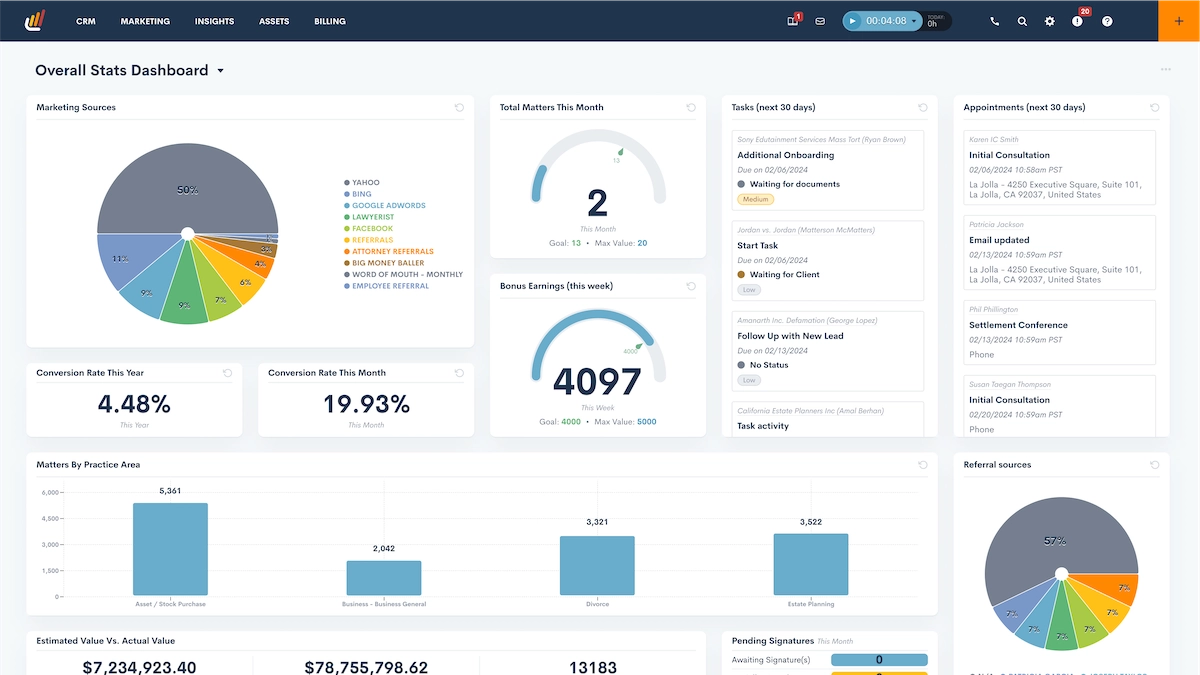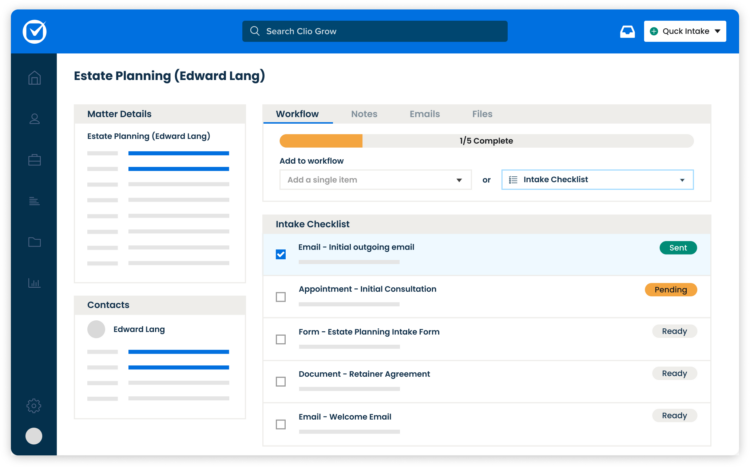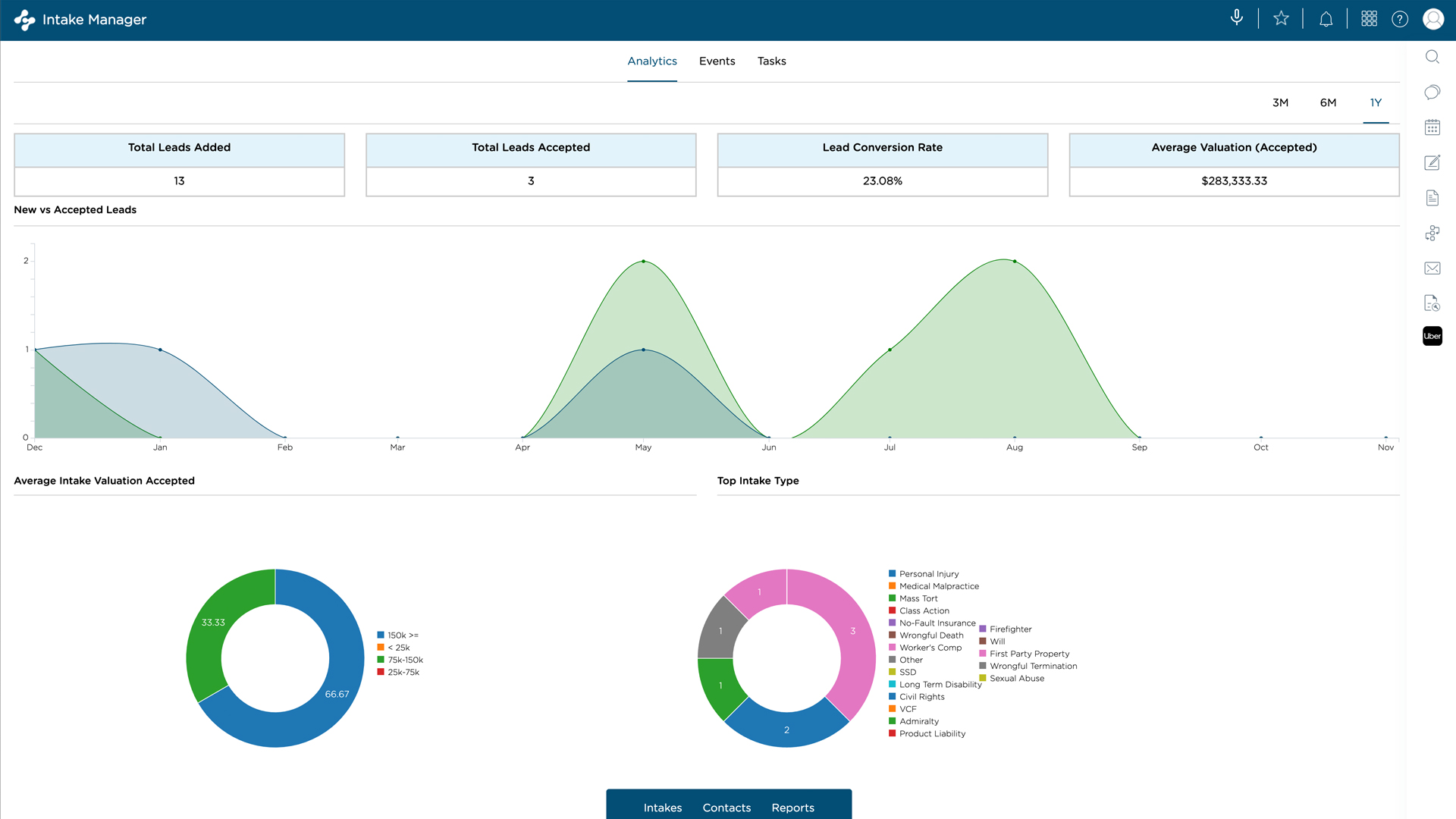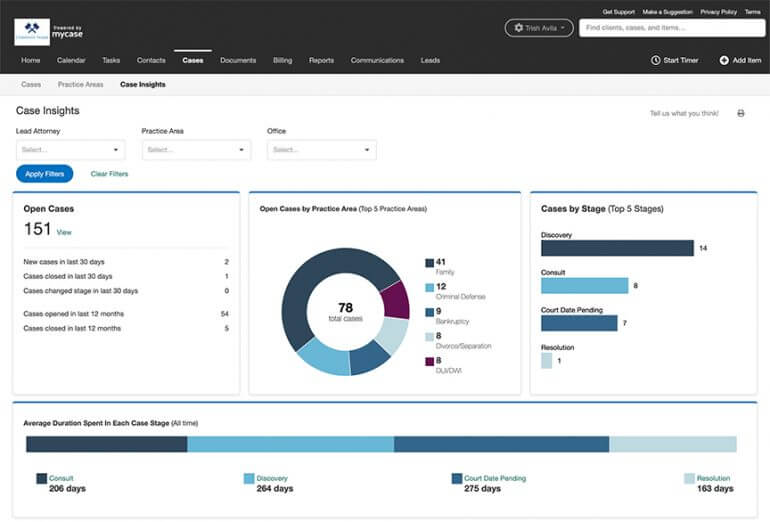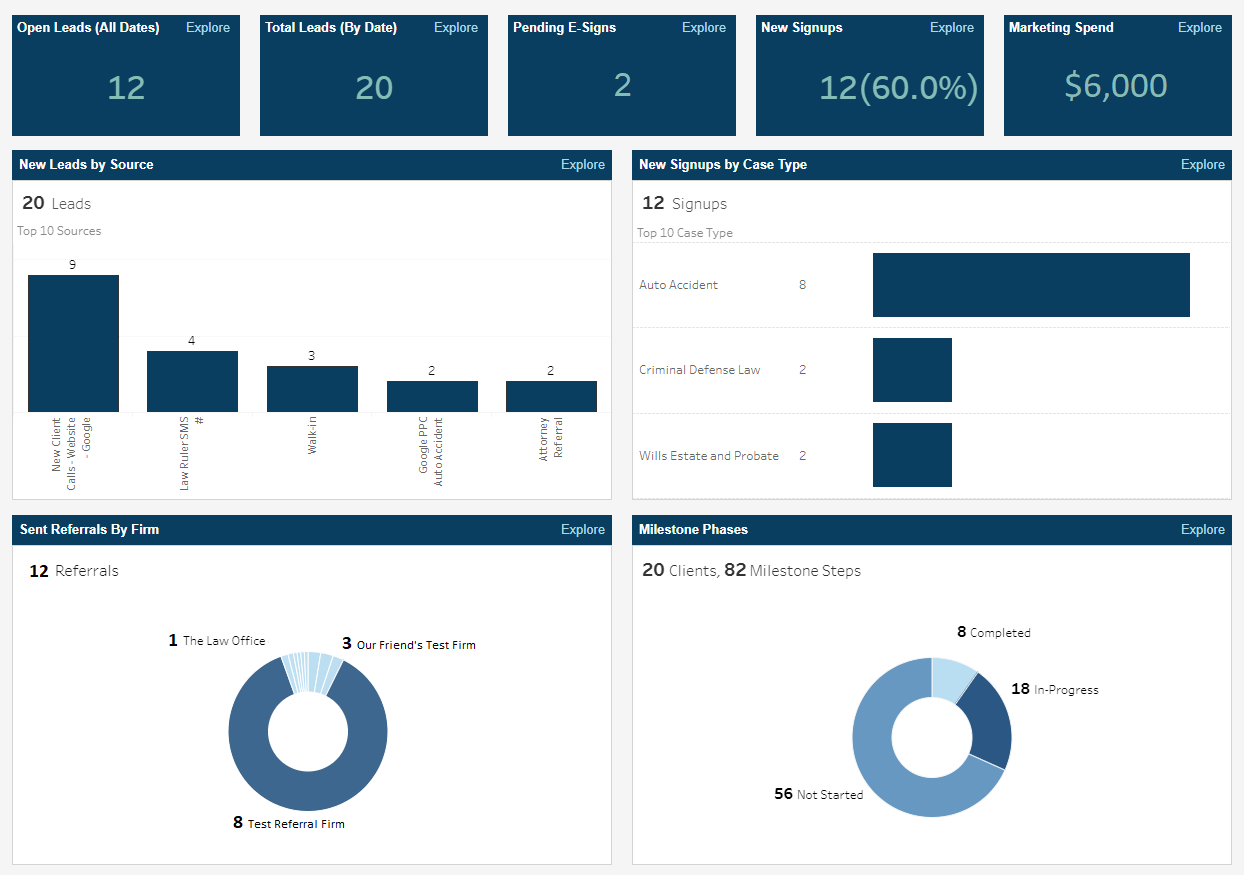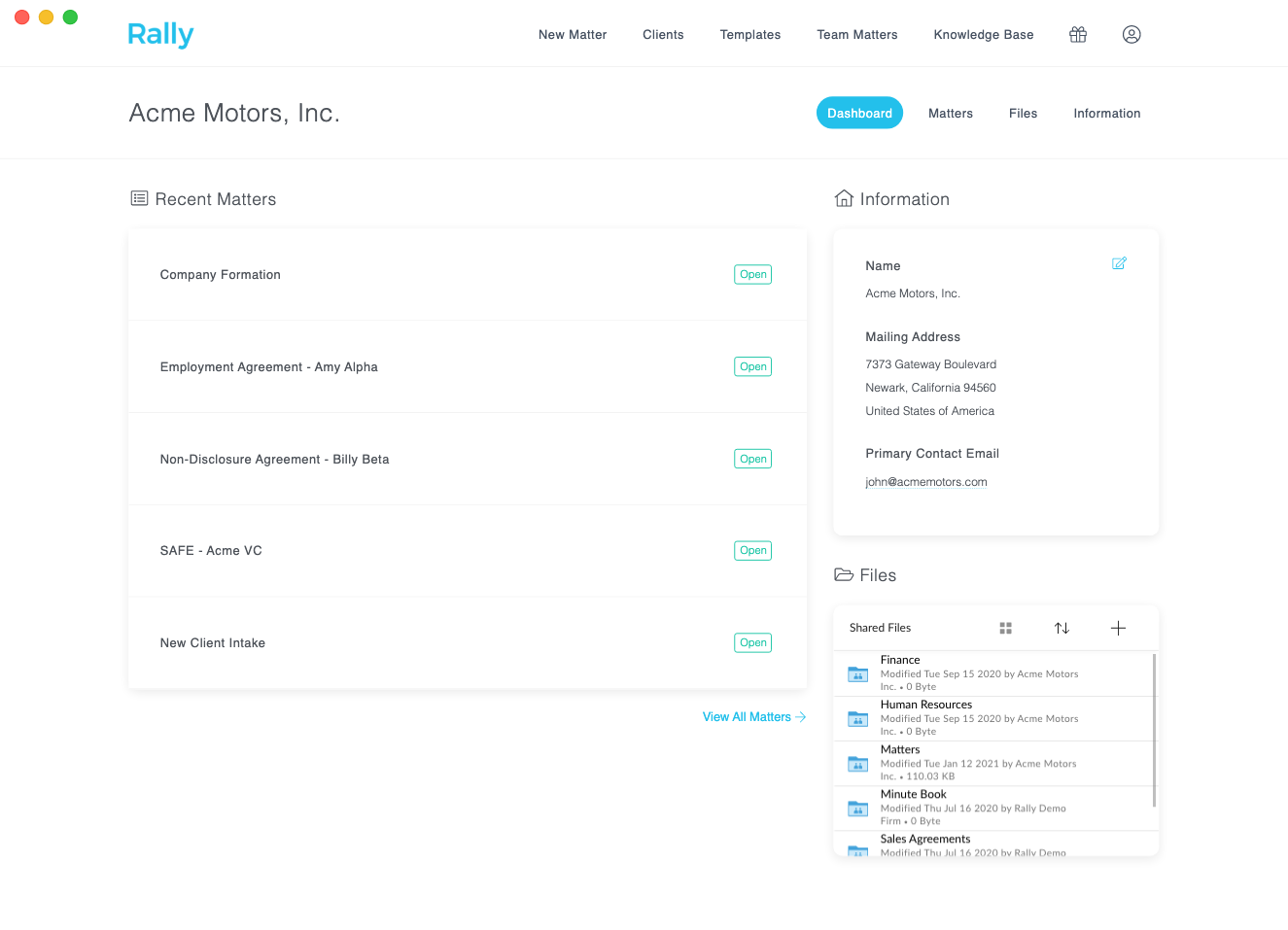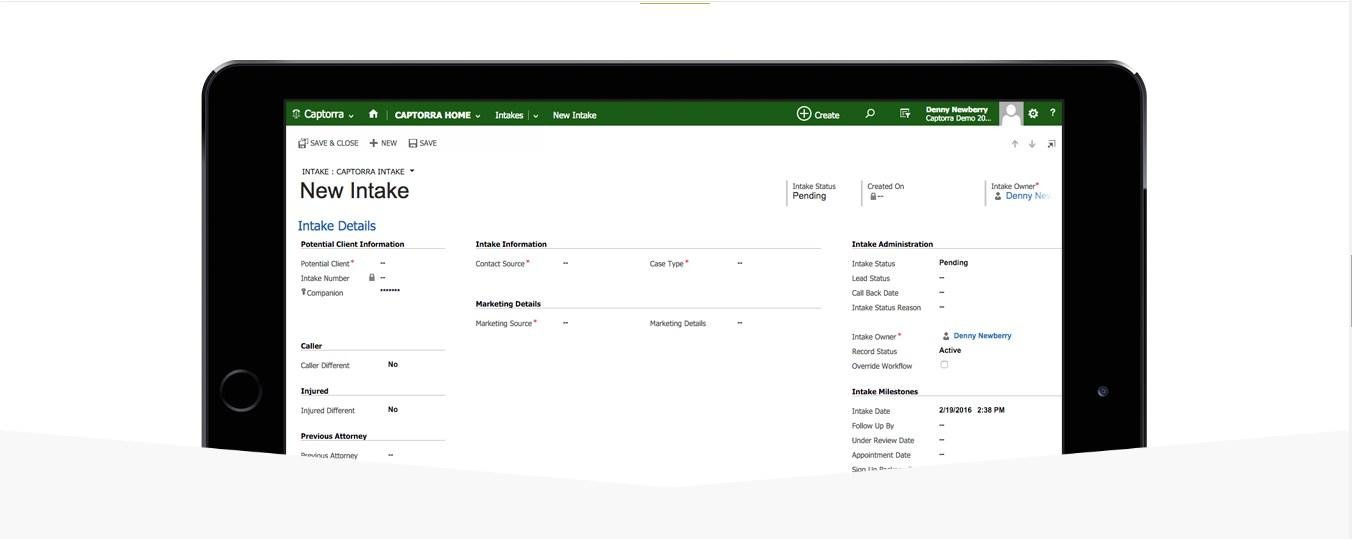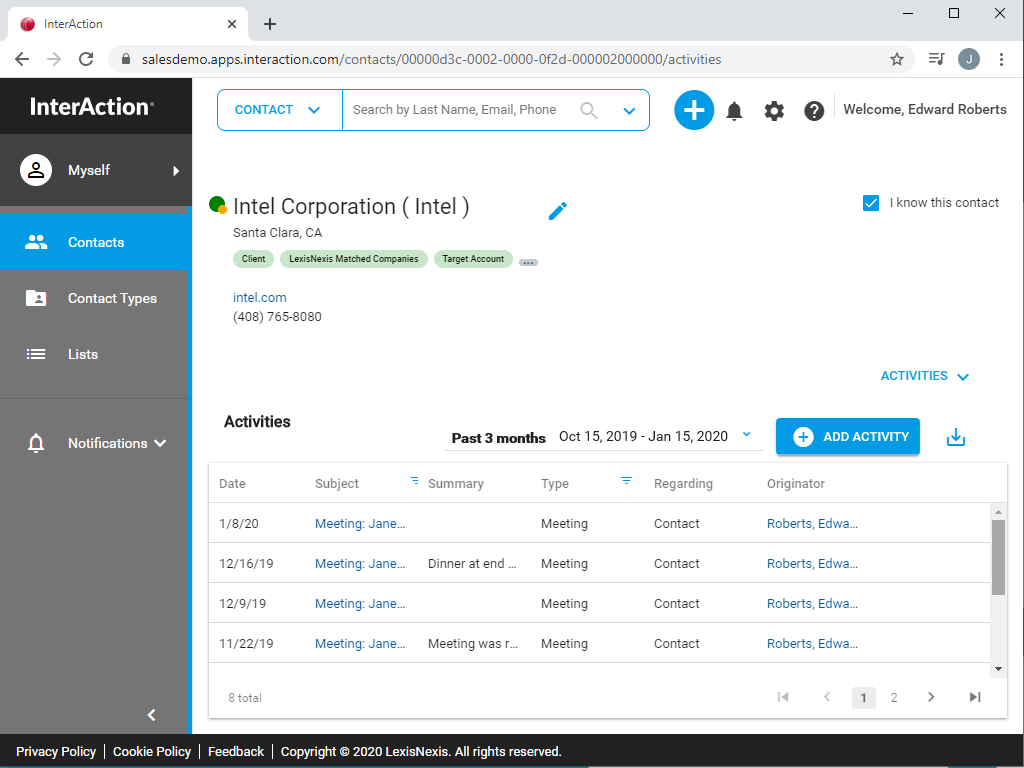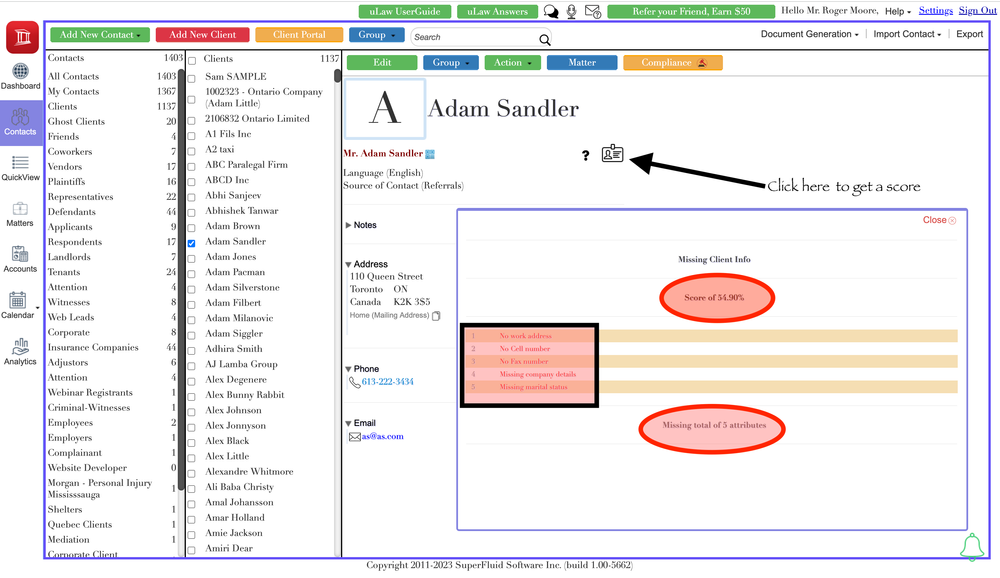Many law firms lose potential clients due to slow follow-ups, missing details, or scattered communication during client intake. These challenges often result in lost opportunities and a poor client experience.
Manual intake methods can easily lead to mistakes. According to a report, 65 percent of legal firms report that client intake software helps them close more clients by simplifying lead handling and creating a smoother onboarding journey.
If your firm wants to improve the client onboarding process, explore our step-by-step client intake guide for law firms. It will help you apply powerful strategies and avoid costly mistakes.
This blog covers the top 9 legal client intake software tools designed specifically for law firms. Discover how these solutions simplify your intake process, boost client communication, and build trust from the first interaction.
Legal Intake Software Features to Look Out For
When selecting the right client intake software, law firms should focus on features that modernize onboarding, reduce management burden, and improve the client experience from the first interaction.
Enhance your law firm's efficiency with our expert LegalTech API integration services
1 Automation
Automation in client intake software helps law firms remove repetitive tasks such as sending tracking emails to probable leads or reminding clients about appointments. This reduces the manual workload and provides consistent communication and faster client response times.
2 E-signatures
Digital signature functionality allows clients to sign legal documents quickly from their smartphone or computer. It removes the need for printing, courier, or scanning, which speeds up agreement processes and reduces paperwork protocols.
3 Appointing
Integrated appointment scheduling allows prospective clients to select consultation time slots without phone calls or manual calendar checks. It helps avoid scheduling conflicts and increases efficiency by automatically syncing with their clients' calendars.
4 Zapier Integration
Zapier allows uninterrupted connections between your law firm client intake software and other business tools like Google Workspace, Slack, or CRM platforms. This flexibility enables law firms to upgrade workflows and remove the need for manual data transfers between systems.
5 Forms
The personalized forms collect important client information such as contact information, legal issues, case type, and priority level. These forms ensure standardized data collection and are securely stored within your firm's software.
6 Law Firm Payment Integration
Payment gateway Integration services allow clients to pay consultation fees to their service provider at the time of booking. These improve the cash flow, reduce defaulters, and simplify billing without relying on third-party payment systems.
7 User-Friendly Interface
A clear and inherent interface ensures that legal staff and attorneys can easily navigate the software without long training sessions. A well-organized dashboard provides real-time updates on new leads, scheduled conferences, and record circumstances, making day-to-day operations smoother.
Top 9 Client Intake Software for Law Firms
These top client intake APIs for law firms automate lead capture, form submissions, and follow-ups to modernize onboarding. After the client intake software integration, law firms spend less time on admin and more time serving their clients.
Boost your legal Research with Casetext API Integration Services
1. Lawmatics
Key Features
- Lawmatics API modernizes workflows to manage email follow-ups, reminders, and document collection.
- These legal APIs provide custom forms and a built-in CRM to organize client data and leads.
- Clients book appointments directly using its integrated scheduling tools.
- Document automation helps generate and send personalized forms with the Lawmatics API.
- The analytics dashboard tracks lead conversion and campaign performance with this API.
Pros
- Lawmatics API provides highly customizable workflows and automation.
- This legal API allows a modern user interface that simplifies lead tracking.
- This API has strong integrations with Zapier, Clio, and more.
Cons
- This API may require onboarding time for customization.
- A higher pricing tier might not suit small solo firms.
Best Fit For
- Law firms focused on marketing automation and client lifecycle management.
Pricing
- Monthly pricing starts at $69 per user and provides custom pricing for enterprises.
Read More: How to use CaseText API in your Law Firm?
2. Clio Grow
Key Features
- Clio collects client data with customizable forms.
- This legal API automates emails and reminders, enhancing communication.
- Clio provides a visual pipeline that helps manage intake stages.
- Collect e-signatures through Clio API Integration.
- This API syncs and stops double bookings with the calendar.
Pros
- This API seamlessly integrates with Clio Manage.
- This legal API provides a convenient interface and mobile support.
- This API automates the client intake process without third-party add-ons.
Cons
- Clio Grow provides limited advanced marketing features.
- Some features only work with Clio Manage.
Best Fit For
- Clio manages practice management.
Pricing
- Monthly pricing starts at $49 and provides full features with Clio Manage.
3. CloudLex
Key Features
- CloudLex provides legal intake forms that capture lead details and case types.
- This legal API provides real-time dashboards that give insight into client intake performance.
- This API allows secure communication and document exchange with the client.
- This legal API permits easy conversion from intake to litigation files.
- CloudLex access permissions help assign intake stages to team members.
Simplify Legal Processes with Expert LexisNexis API Integration Services
Pros
- This API is designed specifically for plaintiffs and litigation firms.
- CloudLex API provides strong case conversion and workflow tools.
- This legal API offers a cloud-based and mobile-friendly solution.
Cons
- This legal API provides limited third-party integrations.
- The CloudLex interface may feel complex for smaller teams.
Best Fit For
- This API manages large caseloads for personal injury firms.
Pricing
- Pricing is available upon request and provides tiered plans based on feature needs.
4. MyCase
Key Features
- MyCase provides client intake forms that feed directly into case files.
- All communication is stored and organized in a single dashboard with MyCase.
- This legal API simplifies client billing from online payments to streamline client billing.
- This API provides mobile access for flexible intake tracking.
- MyCase allows secure messaging and task automation to enhance productivity.
Pros
- This API allows a complete practice management system with intake included.
- MyCase provides an easy-to-use mobile app.
- This legal API contains built-in payments and calendaring.
Read More: How to use LexisNexis API in your Law Firm?
Cons
- This API may not scale well for large teams.
- Fewer advanced analytics features with MyCase.
Best Fit For
- Firms seeking an all-in-one legal management solution.
Pricing
- Pricing starts at $49 per user per month.
5. Law Ruler
Key Features
- Law Ruler provides call and text tracking for all leads.
- This API provides an AI chatbot to qualify leads via website chat.
- Law Ruler allows VoIP calling and SMS.
- This API delivers document automation for retainers and intake.
Pros
- This API allows lead tracking and marketing tools.
- Law Ruler provides excellent upgradation and AI features.
- Powerful integrations with CRMs and call platforms.
Cons
- The interface can feel busy.
- This API requires a high learning spirit for AI and automation setup.
Best Fit For
- This API provides high-intensity automation for firms.
Pricing
- Monthly pricing starts at $69, and custom enterprise plans are also available.
6. Rally
Key Features
- Rally provides legal forms that help clients with complex information.
- This API manages the client onboarding steps via a client portal.
- Custom workflows trigger tasks automatically with Rally.
- This legal API includes built-in document automation and contract templates.
- Rally provides real-time collaboration on legal documents.
Strengthen Legal Research with Westlaw API Integration Services
Pros
- This API provides a modern and user-first design.
- Streamlines legal product offerings with Rally.
- This API allows excellent client transparency.
Cons
- Rally is not ideal for traditional case-based firms.
- This API is limited to third-party integrations.
Best Fit For
- Rally provides productive legal services to modern firms.
Pricing
- Monthly Pricing starts at $99, and there is volume pricing for larger teams.
7. Captorra
Key Features
- Captorra provides automated text and call sequences.
- This API allows multi-channel lead tracking from ads and campaigns.
- Captorra allows e-signature forms and retainers.
- This API includes campaign ROI reporting.
- Captorra integrates with call centers and marketing vendors.
Pros
- Captorra provides fast-paced lead management.
- This API improves your personal injury case.
- This API includes strong analytics for marketing teams.
Cons
- In this API, the User Interface may feel outdated.
- This API is less suited for firms outside PI/tort law.
Best Fit For
- This legal API provides fast lead conversion and intake automation for firms.
Pricing
- This API follows custom pricing based on firm size and utilization.
Read More: How to use Westlaw API in your law firm?
8. InterAction
Key Features
- InterAction tracks every client interaction with its powerful CRM.
- This API provides automated reminders to nurture leads.
- This legal ALI centralizes email touchpoints with Outlook.
- This API offers relationship scoring that helps in business development.
- InterAction provides detailed contact and referral reports.
Pros
- This API provides an enterprise-grade CRM for law firms.
- InterAction helps with cross-selling and referrals.
- Interaction includes strong data segmentation tools.
Cons
- This API can take time to set up and train.
- InterAction wipes out small to midsize firms.
Best Fit For
- This API is for large firms that prioritize relationship management.
Pricing
- InterAction provides custom enterprise pricing.
9. uLawPractice
Key Features
- The uLawPractice follows a client intake wizard that simplifies onboarding.
- This API tracks compliance, billing, and accounting in one system.
- uLawPractice provides cloud access with built-in security.
- This API follows Canadian regulatory standards.
- uLawPractice includes document and calendar management.
Pros
- This API is highly compliant with Canadian legal rules.
- All-in-one tool for solo and small firms.
- This integration is affordable and easy to learn.
Enhance Your Legal Operations with Fastcase API Integration Services
Cons
- uLawPractice provides limited integrations outside Canada.
- This API is not suited for large teams or multi-location firms.
Pricing
- Monthly pricing starts at $34 and might vary based on features and firm size.
Conclusion
If your law firm struggles with missed leads, slow onboarding, or inconsistent client communication, there is one step you can take to solve these issues. Invest in the client intake software. A modern intake solution provides more valuable insights than just capturing information. It helps you deliver a seamless and professional first impression that sets the tone for long-term client relationships.
At APITech, we specialize in changing legal intake systems through custom, secure integrations that fit your company's unique needs. Whether automating form submissions, allowing e-signatures, or connecting your intake flow with your practice management tools, we build systems that simplify your process and scale your growth.
Let your legal team focus on providing results while we upgrade your legal client intake process. APITech creates a quicker, wiser, and more customer-centric onboarding experience.
FAQ
1. Is client intake software secure for saving sensitive information?
Yes. Leading client intake tools provide encryption, role-based access, and compliance with legal standards to ensure secure handling of client data.
2. Do small firms use legal intake software?
Many client intake tools offer flexible pricing tiers that cater to solo practitioners and small firms. Cloud-based solutions with monthly subscriptions make it affordable without high upfront costs.
3. Do these tools support e-signatures and online payments?
Top client intake platforms support built-in e-signatures and integrate with payment processors to collect retainers, consultation fees, or electronic invoices.
4. Can I customize client intake forms to match my law firm's branding?
Absolutely. Most platforms allow customization of intake forms with your logo, firm colors, and preferred fields to create a professional, branded experience for clients.
5. How do I choose the right legal client intake software for my firm?
Evaluate your firm's needs, such as case volume, team size, and current tools. Look for software that integrates easily with your systems, fits your workflow, supports compliance, and offers reliable customer support.